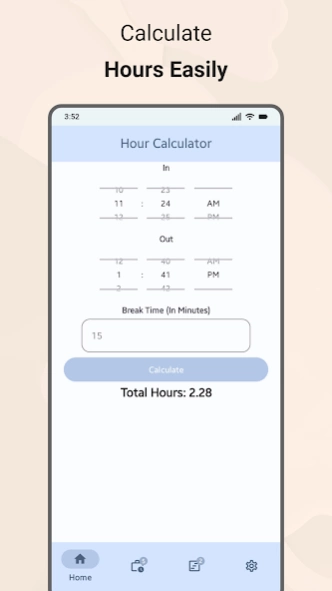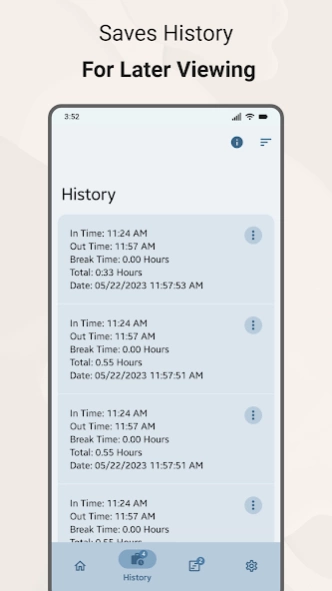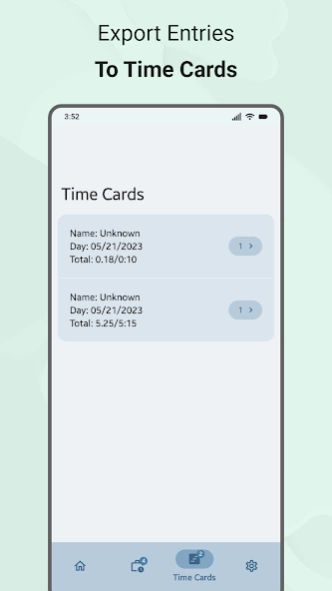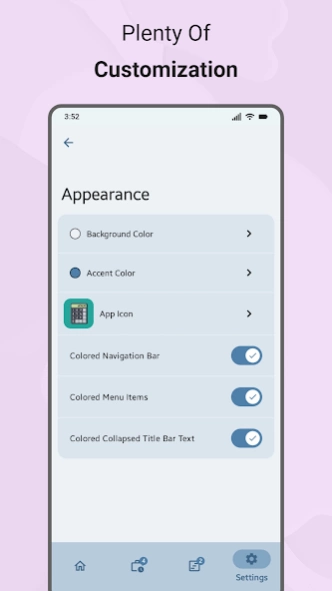Hour Calculator - Decimal 10.0.8
Free Version
Publisher Description
Hour Calculator - Decimal - Use Hour Calculator to Easily Calculate Up Your Hours!
Main Features
★ Feature to store hours
★ Feature to delete all stored hours
★ Feature to delete just one hour
★ Feature to undo hour deletion
★ Time Card support
★ Material 3 Design Language
★ Outputs time in a decimal or minute format
★ In-App change log to see changes I make
★ Tons of customization
• Dark/Light Theme
• Background color
• Any accent color you want
• Material You support
• Ability to generate a completely random color every time the app is opened
• Multiple different app icons to choose from
• Make the background be a shade of whatever accent color you have selected
• Ability to save colors to return to them later
Hour Calculator
Ever need to calculate you hours up at the end of a long and tiring shift?
Well Hour Calculator is just the app for you!
Wondering how to use Hour Calculator?
• Enter Clock in time and out time using the time pickers
• Press the "Calculate" Button
• Let app work its magic
• Export old entries to Time Cards
• Add an image of the Time Card
• Rename the Time Card
About Hour Calculator - Decimal
Hour Calculator - Decimal is a free app for Android published in the System Maintenance list of apps, part of System Utilities.
The company that develops Hour Calculator - Decimal is Cory Lowry. The latest version released by its developer is 10.0.8.
To install Hour Calculator - Decimal on your Android device, just click the green Continue To App button above to start the installation process. The app is listed on our website since 2023-08-04 and was downloaded 3 times. We have already checked if the download link is safe, however for your own protection we recommend that you scan the downloaded app with your antivirus. Your antivirus may detect the Hour Calculator - Decimal as malware as malware if the download link to com.cory.hourcalculator is broken.
How to install Hour Calculator - Decimal on your Android device:
- Click on the Continue To App button on our website. This will redirect you to Google Play.
- Once the Hour Calculator - Decimal is shown in the Google Play listing of your Android device, you can start its download and installation. Tap on the Install button located below the search bar and to the right of the app icon.
- A pop-up window with the permissions required by Hour Calculator - Decimal will be shown. Click on Accept to continue the process.
- Hour Calculator - Decimal will be downloaded onto your device, displaying a progress. Once the download completes, the installation will start and you'll get a notification after the installation is finished.